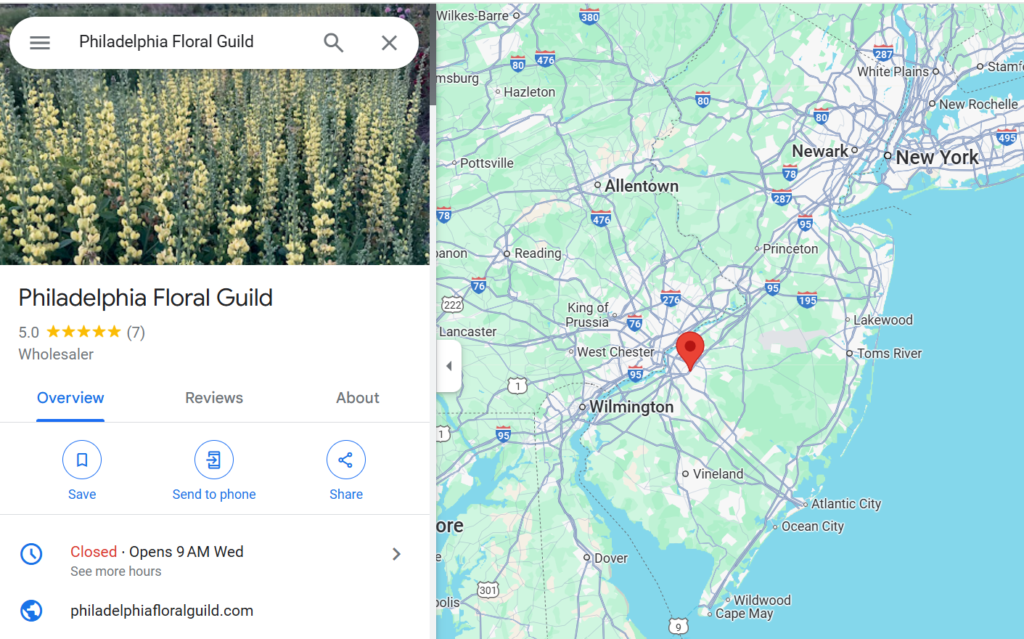Setting up a Google Business Profile (formerly known as Google My Business) is a great way to enhance your floral event business’s online presence. Here’s a quick step-by-step guide on how to set up and optimize your listing:
1. Sign In or Sign Up
- Visit the Google Business Profile website: Go to Google Business Profile.
- Sign in: Use your Google account, or create a new one if you don’t already have an account associated with your business.
2. Enter Your Business Name
- Search for your business name: Google will check if a listing already exists for your business.
- Add your business: If it doesn’t exist, click Add your business to Google and enter your business name.
3. Choose a Business Category
- Select a category: Pick the category that best represents your business, as this will help Google understand what your business offers.
4. Add a Business Location
- Enter your location: If your business has a physical location customers can come into during regular business hours (i.e., a storefront), add your address so it appears on Google Maps.
- Service area: Many event florists don’t have a physical location that they want listed on Google and that’s okay. If this is you, you’ll choose Yes when asked if you serve customers outside your location. Enter all the areas you cover.
5. Contact Details
- Phone number and website: Enter your business phone number and website URL so customers can reach you directly.
6. Verify Your Business
- Choose a verification method: Google will usually offer to send a postcard to your business address with a code. Some businesses may also have the option to verify by phone, email, or through the Google Search Console.
- Enter the verification code: Once you receive the code, log in to your Google Business Profile account and enter it to verify your business.
7. Optimize Your Profile
- Add business hours: Specify your business’s opening hours to help customers plan their visit.
- Add photos: High-quality images of your location, products, or services can enhance your profile’s appeal. Make sure to add new photos regularly to keep your presence looking fresh and active.
- Create a business description: Write a brief but compelling description that explains what your business does and what sets it apart.
- Set up services or products: You can add information about specific services you offer, pricing, and more to attract relevant customers.
8. Keep Your Listing Updated
- Respond to reviews: Engage with customers by responding to reviews, both positive and negative. Make sure to send out a request to your current customers to write a review. Potential customers love to see lots of reviews on a business they are considering patronizing.
- Post updates: Share news, promotions, or events directly on your Google profile through Google Posts. This helps keep your audience engaged and improves your visibility. It also makes your business appear more trustworthy to Google and other search engines so you’ll rank higher the more frequently you post.
Setting up and maintaining a Google Business Profile significantly improves your visibility in search results, helps customers find your business quickly, and builds trust with both customers who read reviews and search engines looking for reliable sites. Google Business Profiles are easy to set up and manage. And the best part is it’s free!
Check out Philly Floral Guild’s Google Business Profile if you’d like some inspiration. And click here if you want more business and marketing advice for your event floral business.